Copying Larix Encoder Settings
Who can use this feature
Live Event Operators
Supported Devices: iOS, Android
Copy Launch Larix Settings
- If the "Launch Larix" link does not work, you can first just press the copy to clipboard button beside the text
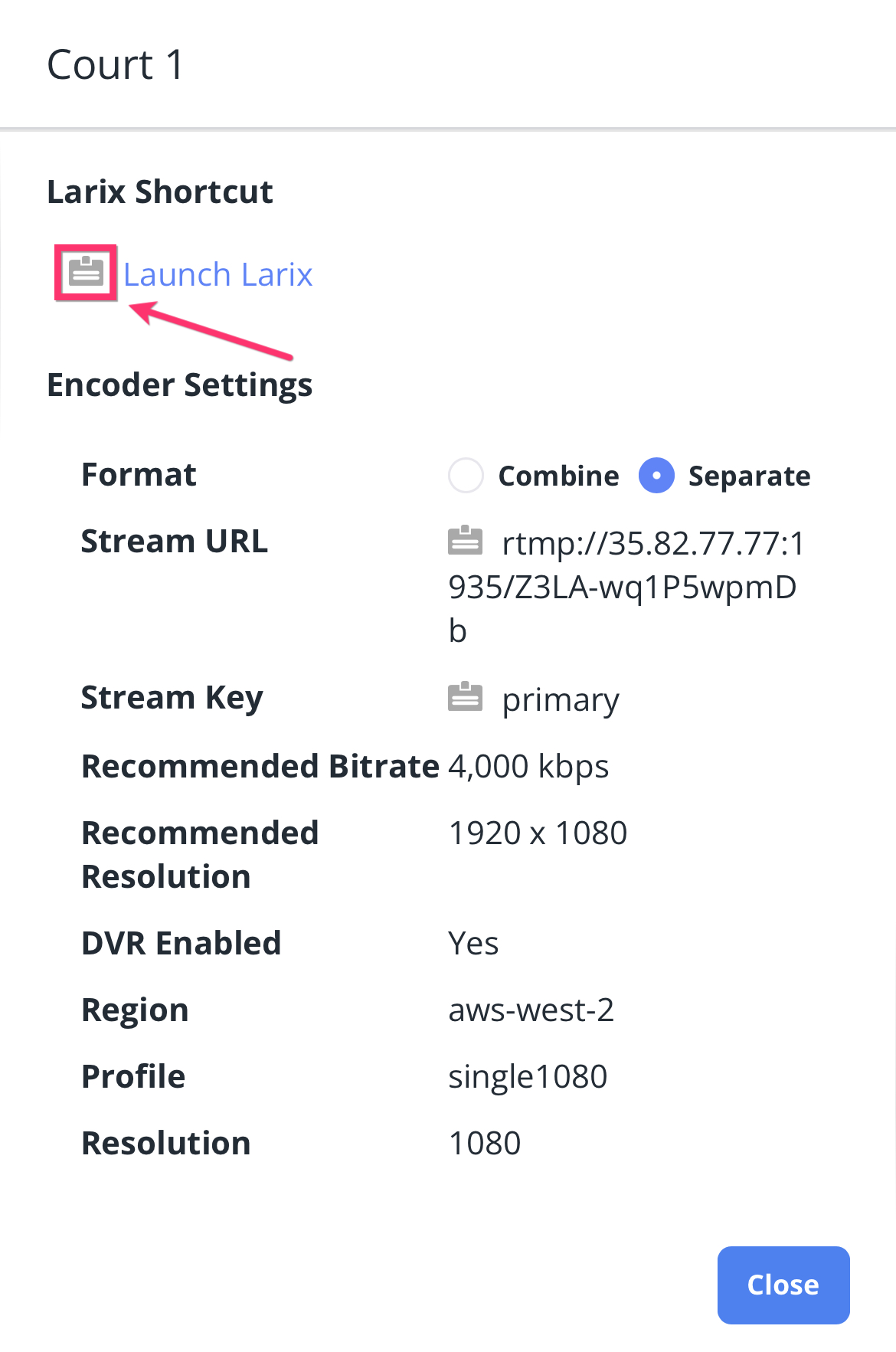
- Open Larix Broadcaster, go into the settings, and click on "Larix Grove"
- Click on "Import Grove Setting"
- The text field will automatically populate with the information from your clipboard. Click "OK"
- You can now stream to the connection you just added
Copy Stream URL
If the “Import Grove setting” function doesn’t work for whatever reason, you can just copy the Stream URL with the same copy to clipboard function, and manually add the connection
- Make sure your "Format" is set to "Combine"
- Click the clipboard icon to copy the Stream URL
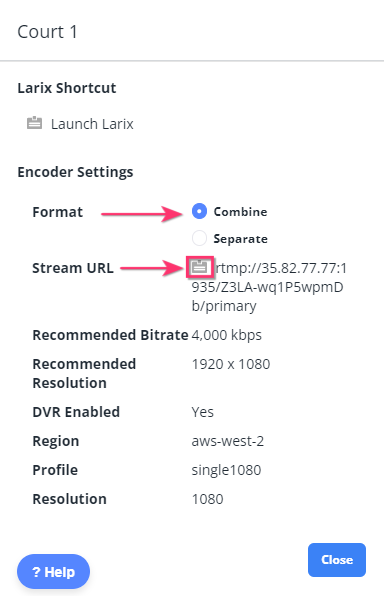
- Open Larix and head into the settings, and click "Connections"
- Click the "+" Icon in the top right corner
- Click into the "URL" field, and paste the information from your clipboard
- Name your connection appropriately
- Click "Save"
Optional - Renaming A Connection
- Head into the settings and click on Connections
- Click Manage
- Highlight the connection that you want to change the title of, and click Edit
- Click into the name text field and name it appropriately, and click Done when finished
- If you need to rename multiple connections, repeat the same steps 2-4 from above
